 SALE
SALE
 SALE
SALE

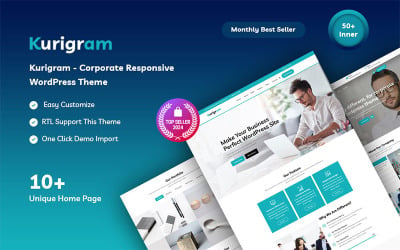 SALE
SALE



ThePRO - Personal Portfolio WordPress Theme by ThemeREC

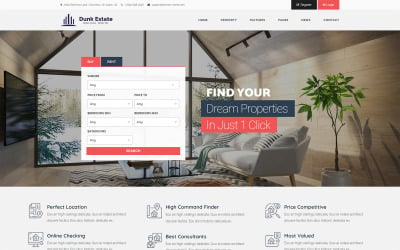 SALE
SALE
Dunk Dynamic Real Estate WordPress Theme by Brickthemes

 SALE
SALE
Insura - Finance & Insurance Services WordPress Themes by Brickthemes

 SALE
SALE
Merimag - Elementor Blog Magazine and News Wordpress Theme by WebteStudio








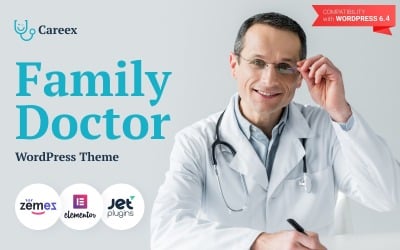




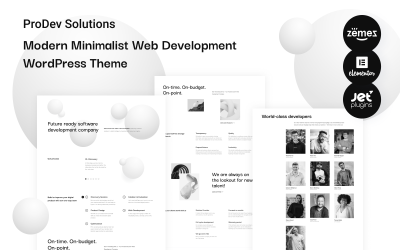


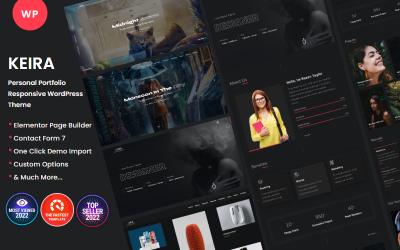
Keira - Personal Portfolio WordPress Theme by inaikas

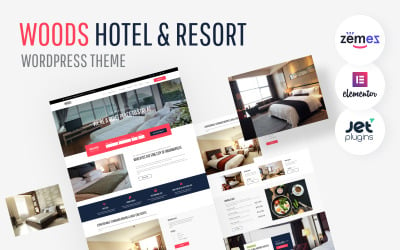


 SALE
SALE
Excursion - Tour and Travel WordPress Theme by TemplateMela
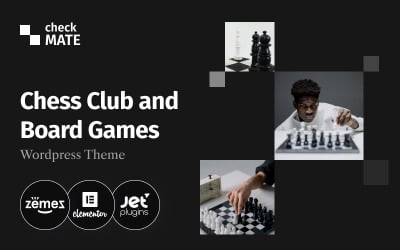
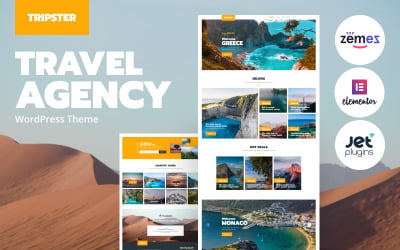
5 Best WordPress Themes with Premium Feature 2024
| Template Name | Downloads | Price |
|---|---|---|
| Poket - Business And Multipurpose Responsive WordPress Theme | 968 | $28 |
| Monstroid2 - Multipurpose Modular WordPress Elementor Theme | 14,465 | $74 |
| ThePRO - Personal Portfolio WordPress Theme | 284 | $55 |
| Kraft - Minimalist WordPress Theme | 513 | $55 |
| Kurigram - Corporate Business Responsive WordPress Theme | 594 | $34 |
Reliable, User-Friendly, and Affordable Premium WordPress Themes
This collection includes premium WordPress themes that refer to pre-designed templates specifically developed for WordPress. This content management system is popular among bloggers, retailers, store owners, and those who want to launch another website. You can get any of these samples at an affordable price and use them to build a brand-new site from scratch or update an existing one.
Using ready-made solutions brings a lot of benefits to the users. Not only do they help shorten the time of site development, but the WordPress paid templates also allow you to change how the site looks without touching a single line of code. They come fully equipped with all the necessary tools, plugins, and custom widgets. So, you can create a fully-fledged web resource without hiring a professional developer and briefly enter the market with your project.
Why WordPress?
It is a popular content management system used by millions of websites, including blogs, eCommerce sites, landing pages, forums, e-learning platforms, etc. Equally important, WP is an open-source web application that allows anyone to conduct business online. Besides, it's free to download and use, and you can personalize your web projects any way you like. The CMS offers useful features like SEO optimization, mobile responsiveness, and an intuitive interface and also has the largest community of developers in the world, so new features are always added with every update. Plus, it is easy to maintain your web resource. In particular, you don't need any programming skills to customize it or edit its content.
Furthermore, the CMS provides a wide variety of compatible premium WordPress themes and plugins that allow you complete control over your design, making it simple to customize your project. You can do anything you want to add to your website with a plugin, including social buttons, contact forms, and an e-commerce catalog.
Who Stands to Gain from Premium WordPress Themes
These samples allow users to modify their website layout and design easily. Some users prefer to design and customize their own templates to fit their needs. Others prefer to use pre-made ones designed to look good and function well.
The following are the most popular web projects that users create thanks to these premium WordPress themes.
Blog
A blog publishes postings, also known as blog articles, regularly. A blog's main objective is to provide knowledge about a particular subject to draw readers. While every blog has a unique purpose, lead generation is the most common. By publishing carefully crafted and thoroughly researched material, you may rank for particular keywords and produce high-quality traffic that could result in new clientele.
Business
Nowadays, websites are common among businesses. It's a dedicated web place where a company can showcase what it offers, honors and awards, previous work samples, client testimonials, and details about its services. Overall, a company can tell customers about anything else that helps illustrate what the company does and how it benefits people.
Portfolio
An online portfolio is where a specialist showcases and promotes samples of prior work. It is commonly utilized by professionals in the creative industries and serves as a visual CV. Thus, it exhibits your creative abilities and showcases your greatest work to attract potential customers or employers.
eCommerce
A website that sells goods online is known as an eCommerce site. It is good for businesses with brick-and-mortar store locations, and an electronic option lets them reach a wider audience. You may engage many prospective clients online if your target market is online.
Magazine & News Portal
Unlike blogs, this type prioritizes journalism over a blogger's interests and opinions. These sites offer the latest news and interesting facts on various topics. The magazine and news sectors have transitioned over the past several decades from a publishing experience to a digital format, often provided through a subscription.
Landing page
Typically developed for a marketing campaign, a landing page is a single-page website that encourages users to take a certain action. The design and content should be concise and direct the user to a single CTA. For instance, a firm may wish to develop a landing page where they may provide a free trial after a visitor provides an email address.
How Not to Get Lost Among a Variety of WordPress Premium Themes
There are many things to consider when searching for a WordPress-powered web design.
- The choice of the right WP theme will directly depend on your goals and purposes. Answering questions like "What is my target audience?", "What pains and gains do my project cover?" and "What features should the website have to satisfy users' needs?" will help you distinguish the needed template.
- Except for mobile-friendly design, neat web forms, page builder, and commonly-used modules, consider e-commerce functionality for an online store, post formats for an online blog, a portfolio for creative projects, etc.
- Make sure a template is compatible with the necessary plugins and extensions, particularly Slider Revolution, MailChimp, WPML, WooCommerce, Polylang, LearnPress, Booked, Ecwid, etc.
- Make sure it comes with the necessary visual editor, for example, Elementor, WPBakery, Visual Composer, Gutenberg, WP Customizer API, Breeze, KingComposer, Beaver, or Divi.
- Consider the CMS version that is installed on your domain as well as the version that is compatible with a template.
Must-Have Features to Design a Clean Web Resource
Premium WordPress themes allow you to create a fully-fledged website that will attract as many people as possible and prove the credibility of your online business. Here's what contributes to this:
Mobile- & Browser-Friendly
Keeping up with the latest web design trends, WP themes at Templateog体育首页 come cross-browser compatible to ensure a perfect site look in any modern browser. Additionally, most templates are developed to be fully responsive. A responsive layout is essential in web design. It helps you resolve a lot of problems during the website launch. It makes the site mobile-friendly and improves how it looks on different devices, thereby increasing the time people spend on your resource.
SEO-Ready
Except for responsive design, most premium WordPress themes support search engine optimization to let you get targeted free traffic from the search engines. Good SEO practices enhance the user experience and ensure easy use of the site. Properly optimized web resources also provide social promotion and put you ahead of the competition by letting you get to the top of the search engine results.
Blog Layout
A blog is a proven strategy for converting more visitors into leads and customers. And these samples have pre-built blogging sections that reduce the time needed to get a blog up and running, allowing you to start marketing immediately. They also offer options for social media sharing. Thus, you can start using your new blog instantly to promote your business and capture leads.
Google Maps
Premium WordPress themes provide a Google Maps integration to create an easy and seamless way of adding maps that update automatically with changes. It is crucial for any business that needs to showcase its location. After all, Google Maps has become an integral part of the internet, and people use it to search for places and find directions.
Team Members
This feature provides a list of team members in a separate webpage block. It's a great way to show who is working on your project and what each person does. It has many use cases and can be used for different purposes. For example, it can be a brief portfolio of designers as an easy way to find out who is behind the web design or contact any of them if a client has any related questions.
Drop-Down Navigation Bar
A drop-down menu offers visitors a quick and convenient way to navigate different pages. This type of navigation is becoming increasingly popular because it allows visitors to browse through all pages easily while finding the information they need quickly.
Multipurpose
A multipurpose WP design is used for different purposes. Because they usually provide multiple demos, they can work for any business: construction, real estate, digital marketing, law, food service, etc.
A Variety of Elegant Pages
Almost every WP theme is supplied with many pre-made pages for all occasions. Using them allows you to build a well-structured website with a simple interface and intuitive navigation. Many pages already come with the needed modules and web elements.
A Myriad of Shortcodes
The developers have added multiple handy shortcodes to the templates to make embedding media content hassle-free. They include shortcodes for post output, grids, lists, video and audio, elements, tabs, and more. The full set of shortcode options is visible from the dialog box, which makes their use simple.
Theme Customizer or Page Builder
All premium templates contain a theme customizer right out of the box. It will help you edit website pages and view the changes in real time. So, no changes will be applied automatically until you confirm them. Many themes also come equipped with custom-made content editors like Elementor, PowerBuilder, King Composer, etc. These page builders are created with more advanced functionality and let you build content like a pro without any coding skills. They usually come with complimentary plugins, modules, and other web elements.
WPML Support
You may need a handy tool to translate a site into different languages to reach as many people worldwide with your project. This is where the WPML plugin comes to the rescue.
Neat Web Forms
All premium WordPress themes in this category are packed with handy web forms. At your disposal, there are contact, newsletter subscription, and search bars. Depending on the target orientation, it can also include appointment booking and reservation forms.
Free Support & Tutorials
Each premium WP template contains comprehensive documentation explaining installing and customizing it without involving specialists. Additionally, you will receive access to free lifetime support. Professional assistance is provided by technical specialists who make sure to answer your questions about web design briefly. If you are unsure about your technical knowledge, Templateog体育首页 offers different services at an additional price. They include website installation, must-have WP plugins, content writing, speed optimization, and more. This way, you can take care of other important processes while our experts configure your web resource.
WordPress Premium Hosting
Many web server providers exist, but not all are created equal. Some offer hosting with high-quality servers and a 24/7 customer support team. In contrast, others offer shared hosting that can't handle heavy traffic and doesn't have enough resources to support your website.
If your website gets a lot of traffic or you have a few high-traffic sites, you must ensure that your server can handle the traffic load. The following are the best premium WordPress hosts:
- BlueHost is one of the world's leading premium WordPress hosting providers with over 200,000 happy customers, and they offer both shared and dedicated hosting services. They also provide free domain name registration for one year, making them an excellent choice for beginners who don't know how to register a domain name. Templateog体育首页 recommends the Basic Plan at an exclusive price of $2.95/month.
- Kinsta is another splendid WordPress-optimized hosting company that offers affordable, high-quality servers with 24/7 customer support and a 30-day refund policy. They also provide daily auto backups and include free SSL. The recommended plan is Starter ($30/mo) with top performance & speed and 10GB of disk storage.
- A2Hosting is one of the leading providers in the world with thousands of happy customers and provides highly optimized servers. Their Lite Plan is $2.99/month and includes unlimited storage, limitless bandwidth, and 25 parked domain names. The provider offers shared and managed WP hosting.
- Dogado is the next premium WordPress host with free 24-hour support. The recommended WP S plan is just $0.01 for the first month and includes 25GB of space, free data transfer, SSL certification, and unlimited subdomain names. It also offers 100 email accounts and unlimited bandwidth.
Downloading the Best WordPress Premium Themes: Easy Steps
- When you find a template you like, click on the "Add to Cart" button.
- You'll be asked to add the necessary web services on the next page. For example, if you need help with installation and configuration, select the "Classic Website Customization Service." If you require a unique logo design, continue with the "Logo Creation" option. However, if you only need a template, click "View Cart" without adding anything.
- When you are done selecting your desired services and all other details, click on the "Checkout Now" button and follow the payment instructions.
- After the payment is made, a product will be available for download. The link will be in your dashboard and your email inbox.
A Premium WordPress Theme's Installation Procedure
To install a premium template, you need to use the upload method from your WP admin panel.
- You first need to download the .zip file of the template you've purchased from the TM marketplace.
- After that, navigate to the Appearance > Themes page in Admin and hit the Add New button. You will be taken to a new page, where you must choose "Upload Theme."
- Select the downloaded file and click to install it.
- You will see a "success" message when the installation is done with a link to preview and activate the template. Hit the "Activate" button to complete the installation process.
There are detailed instructions on installing premium WordPress themes in our Help Center. However, if you don't feel like you can cope with the installation or don't have enough time, trust our specialists by purchasing the website optimization services. It will include database creation and file upload, a compatible CMS engine, full template installation and activation, and sample data import.
Advice on Using Premium WordPress Themes
Websites are a crucial part of any business. They are the face of the company, and they need to be attractive, professional, and engaging. You don't need coding skills or design experience to create your website. In short, you have to choose a template you like and customize it according to your needs. In more detail, here are some useful tips on site-building with pre-made designs.
Choose a Design
This collection has many options, and they all seem appealing. But the most important decision to make is which design suits you best. It's not just about aesthetics—it's also about your budget and how much time you want to invest in a design project. For example, if you want a professional-looking site with a commercial license, dedicated support, and future updates, you'll need to look into paid samples. However, a freebie might be perfect if you don't mind a simple design with limited features.
Customize Your Web Project
Once you've chosen a sample, take the time to customize the background color, font size, and other elements that you think should be changed. The best option is to use a tool such as Photoshop or GIMP so that you can make any changes you want without losing the original graphic file. You also have a handy page builder where you can move and edit any element (widget) in real time without touching the code.
Add Functionality
Making a site perform quickly and look good is not enough. This is where plugins come in handy. They can be especially helpful if you don't have a developer on hand. The CMS has a huge selection of plugins that will make your site look professional and take advantage of all the newest features. For example, here are some of the well-known add-ons:
- WP Super Cache and W3 Total Cache—free plugins that improve the speed and appearance of your pages.
- All In One SEO Pack—An awesome SEO toolkit that helps you get more traffic and rank higher than your competitors.
- Yoast SEO—The powerful SEO add-on that maximizes on-page optimization, making it easier for searchers to find and index your content.
- Jetpack—The plugin helps you manage your resource by offering features like web analytics, security, backup, and more. It's a plugin that gives you all the bells and whistles.
- ACF—Create advanced custom fields for posts and pages.
- Contact Form 7—An easy way to add a contact form to encourage visitors to get in touch.
- WPML—The popular option to translate content and create different language versions of your pages.
- WooCommerce—Powerful ecommerce platform built right into WP.
- WP Migrate DB Pro—Move your database to a new server.
- WP Security & Firewall—Protect your site from hackers and malware.
- BackupBuddy—Automatically back up your entire site.
Add Content
Now that your website is ready, it's time to add content that'll attract viewers and engage readers. It doesn't have to be difficult work. For example, you could always post a blog or share case study examples from clients on your site. What you need to do is find your niche content. The best way to do this is by exploring the different customer personas you have and looking at your site analytics. For example, if you're a home renovation company, it could be blogs on DIY projects or case studies of successful renovations from other companies. If monetization isn't your goal (yet), then focusing on your audience and their needs is your way to success.
Most Effective WordPress 6.0 Templates for Your Biz
WP Premium Themes FAQ
What are Premium WordPress Themes?
It is specifically developed for WordPress and is available for sale at an affordable price. Premiums are often more expensive than regular ones because they have more features, a better design, and higher performance.
How Much do Premium WordPress Themes Cost?
WP premium themes vary from $29 to $149 per product.
What Is the Difference Between Free and Premium WordPress Themes?
Free WordPress themes may seem quite tempting for beginners or those who plan to launch their first WP-based website. Although such templates come with all the necessary features, you should be aware that technical support is not disposable. In the meantime, paid WordPress templates ensure caring technical assistance with any of your questions. Besides, they usually contain more features that provide advanced functionality.
Where to Buy the Best Premium WordPress Themes?
You can browse the Templateog体育首页 marketplace to buy a template to your liking. The items are divided into categories, so it will be easy to locate the one that perfectly suits your needs.
